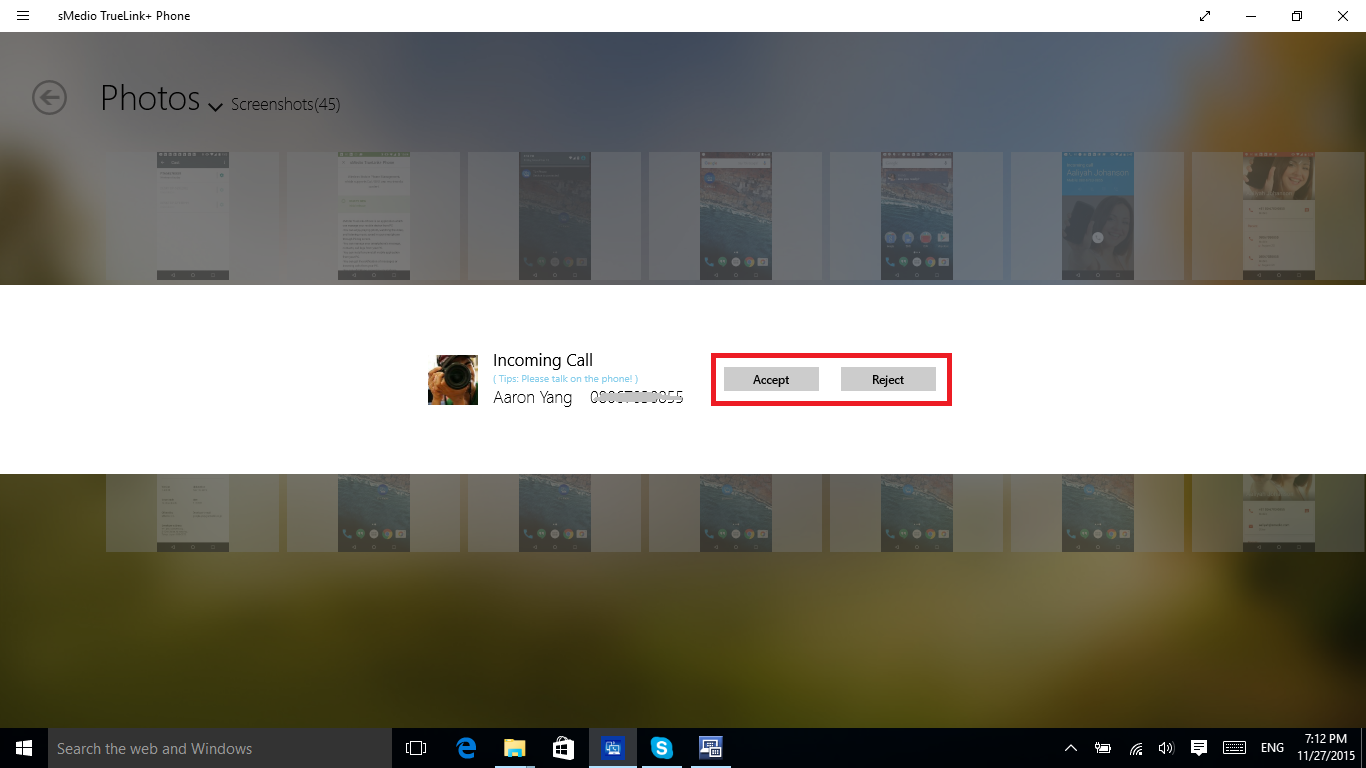*This feature is for Android phone.
When you receive an incoming call while PC application is running in foreground, the incoming call dialog will be displayed.
If PC application is running in background, incoming call notification message will be displayed. By clicking the notification message, the incoming call dialog will be displayed.
Below image shows incoming call notification when PC application is running in background.
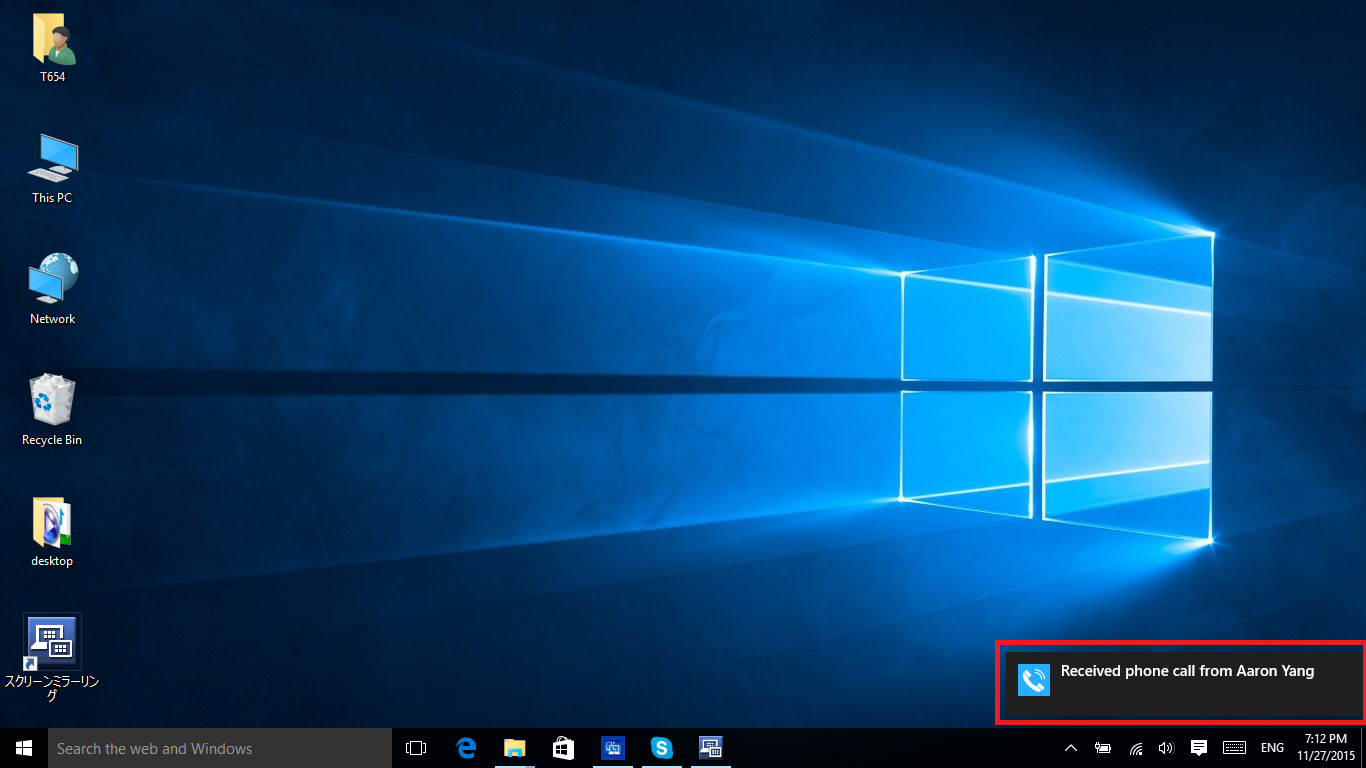
You can choose accept or reject the phone call. You need to talk on smartphone if you accept the phone call.
When you click/tap "Reject", the incoming call will be rejected and a message will be sent to the caller automatically. This message can be edited from Configuration in [Settings].