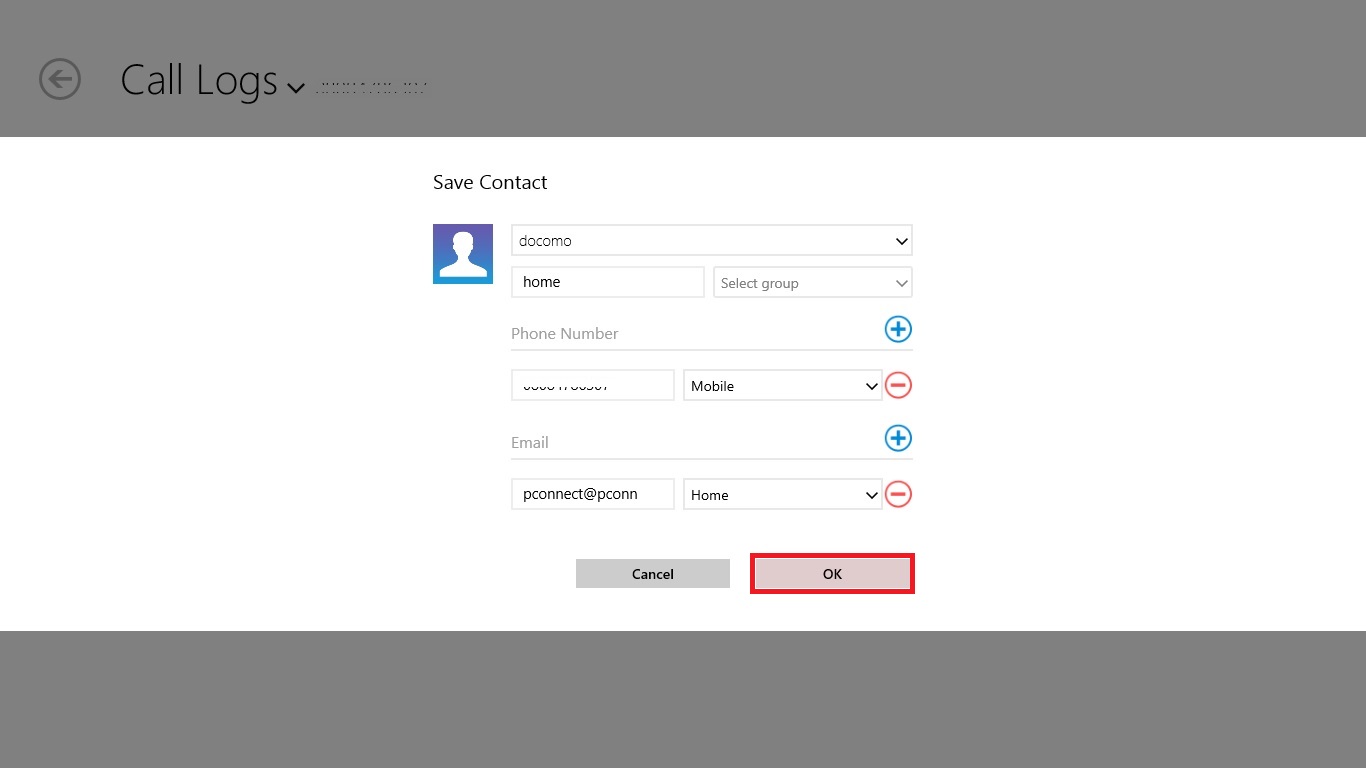You can check Call Logs of your smartphone. Check Incoming/OutGoing/Missed call, Send Message/Call from Call Logs and save Contacts by TrueLink+ Phone
*[For iOS] TrueLink+ Phone could browse call out log which is called by TrueLink+ Phone (PC side) only.
>>Go to Delete Call Logs
>>Go to Save Unknown Contacts
You can open Call Logs from Quick Start Menu:
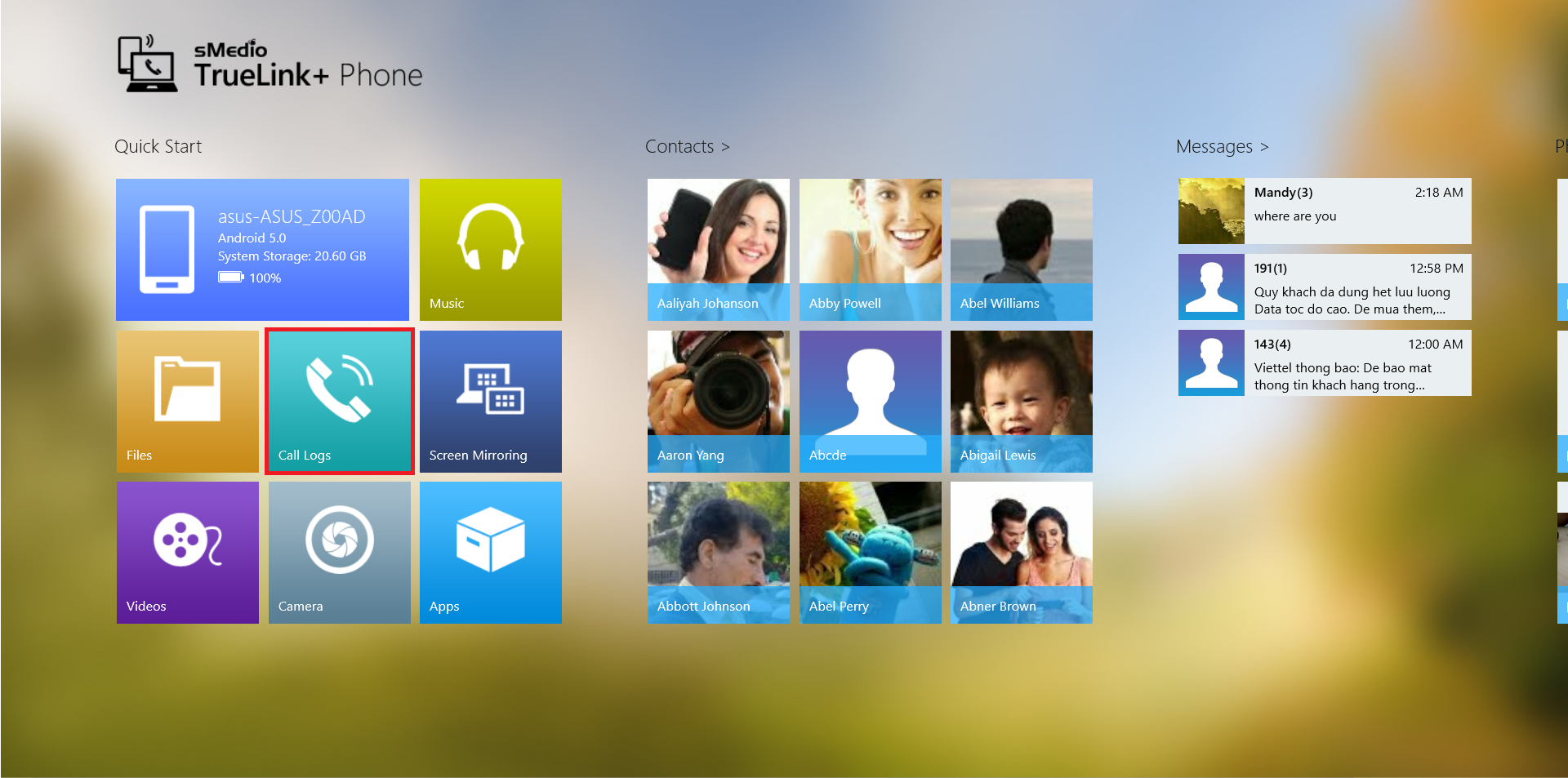
Call Logs icon description:
| Incoming Call | |
| OutGoing Call | |
| Missed Call |
Delete Call Logs
Select the call log you want to delete and tap/click "Delete" option on App bar.
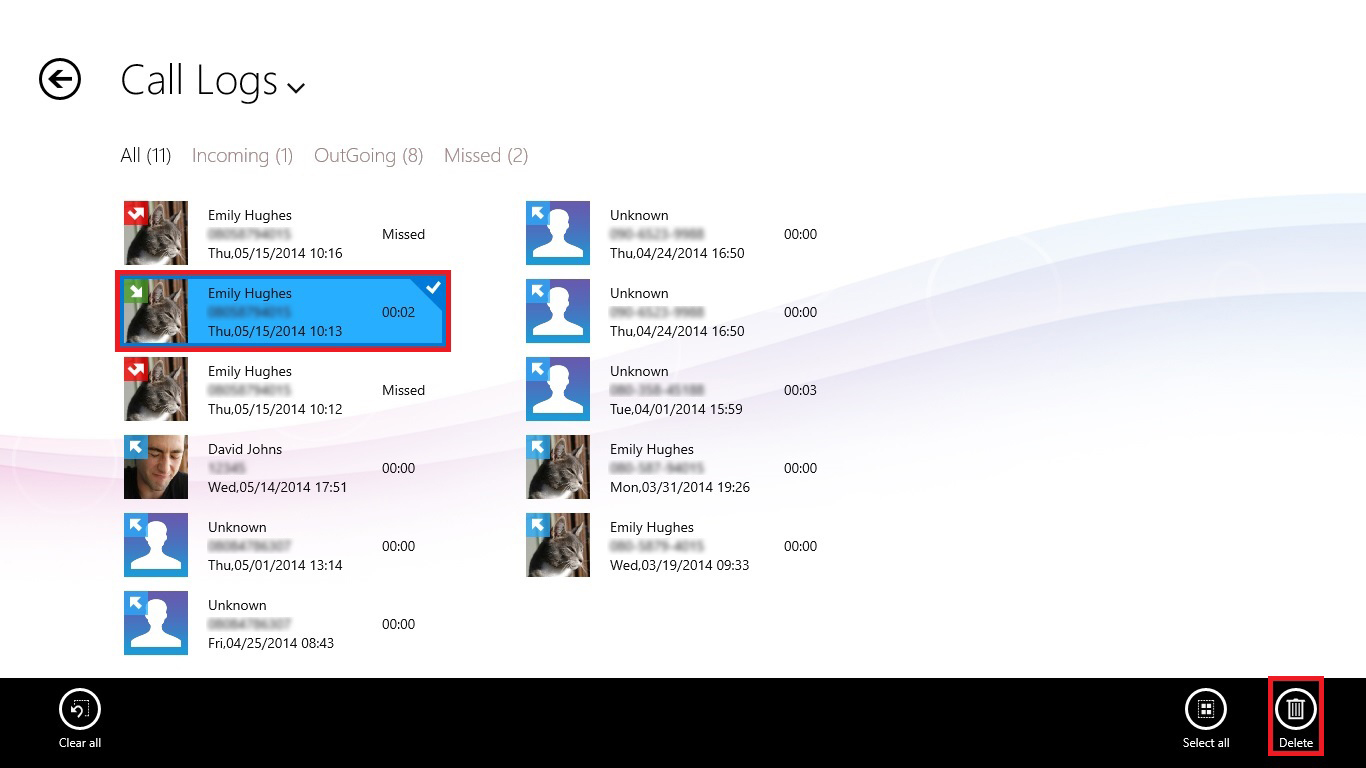
App commands
| Clear all selected call logs and exit select mode | |
| Select all call logs | |
| Delete selected call logs |
Save Unknown Contacts
1. Select an unknown call log from Call Logs page.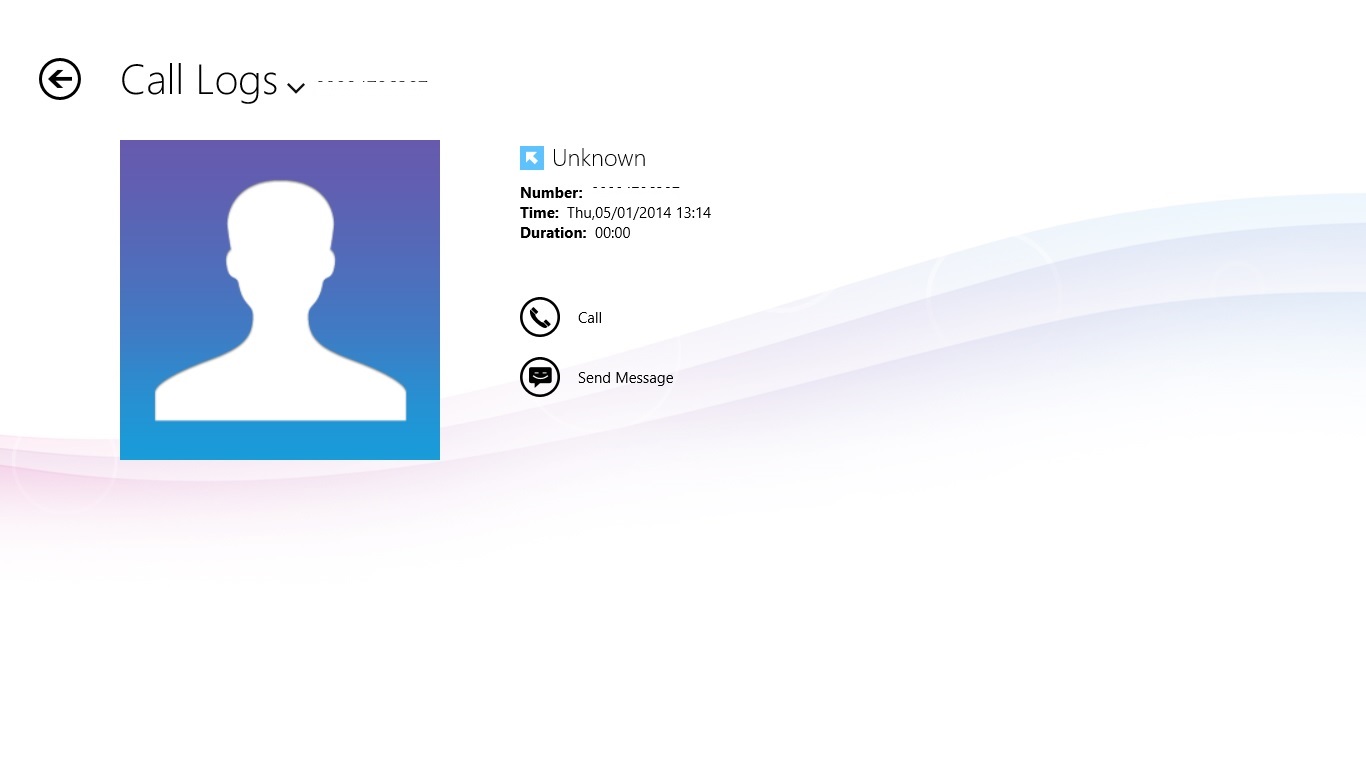
2. Right click in this page or flick from bottom of screen, then "Save Contact" will be appeared in App bar.
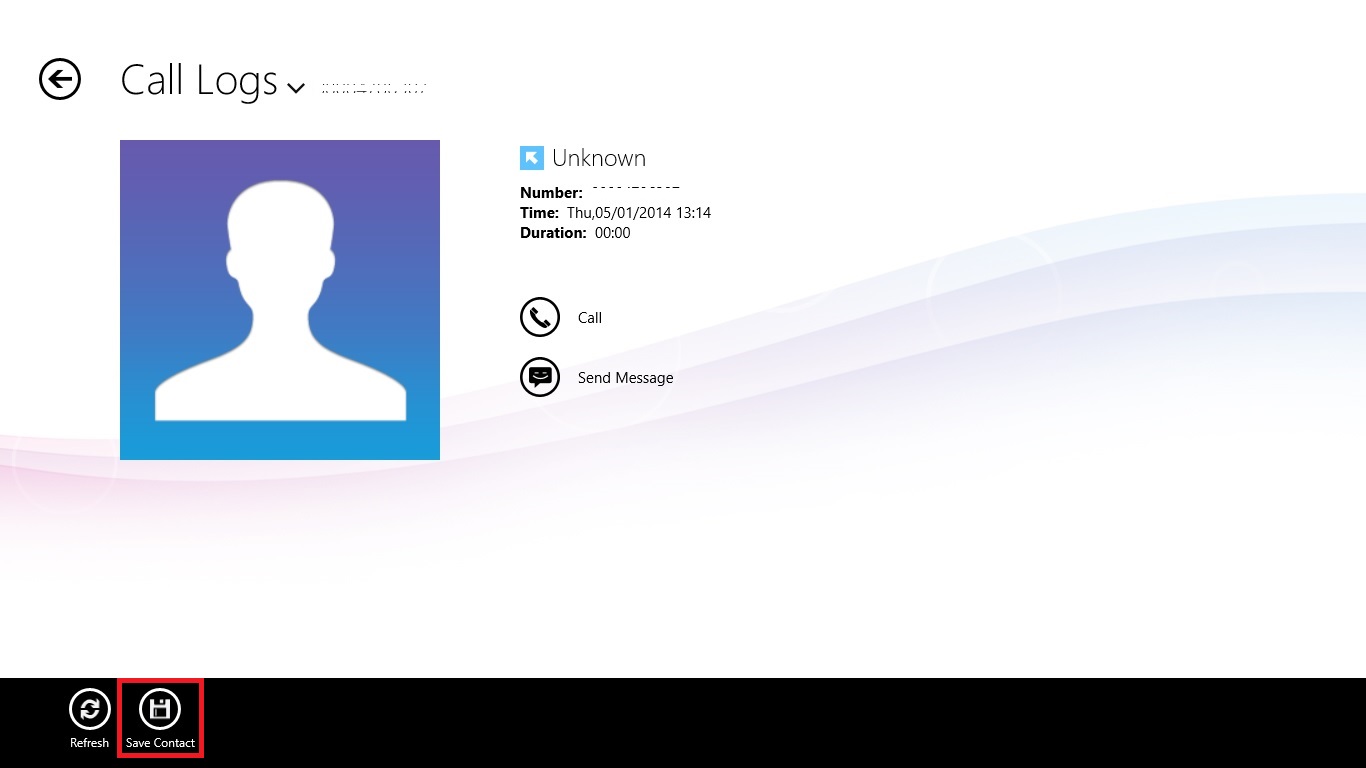
App commands
| Refresh: Refresh display | |
| Save Contact: Save unknown person to contact |
3. Enter the contact information then click/tap "OK".