In My Activities, you can check current file transferring status in "In Progress" page, and completed activities in "Complete" page.
Please follow the steps below to open My Activities.
1. Click/tap the down arrow icon in any contents menu to display Flyout menu.
2. Select "My Activities" on Flyout menu .
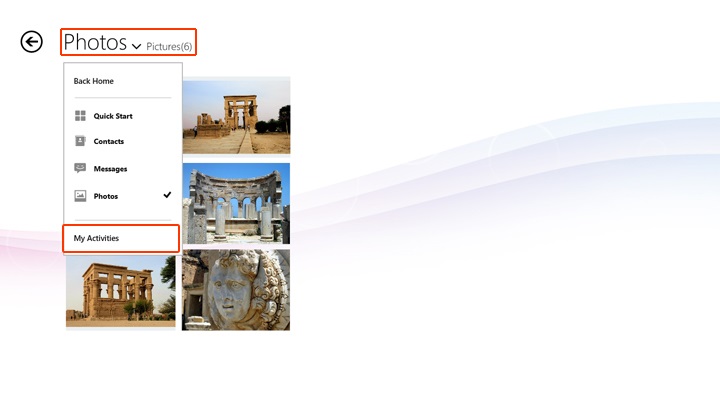
3. My Activities page will be displayed
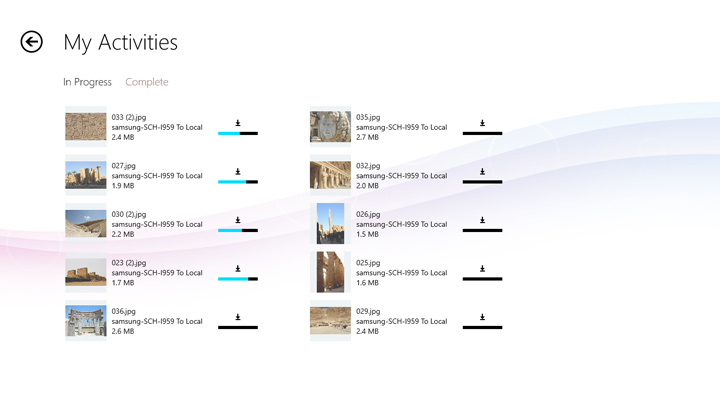
What's in My Activities page
In Progress
- In this page, you can find contents which are transferring
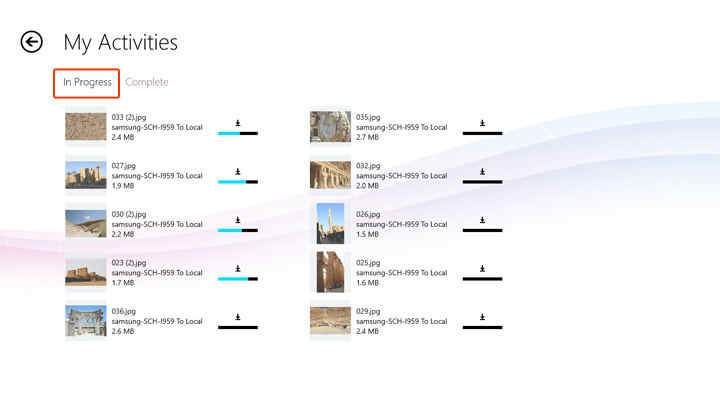
Complete
- In this page, you can find all transferred contents
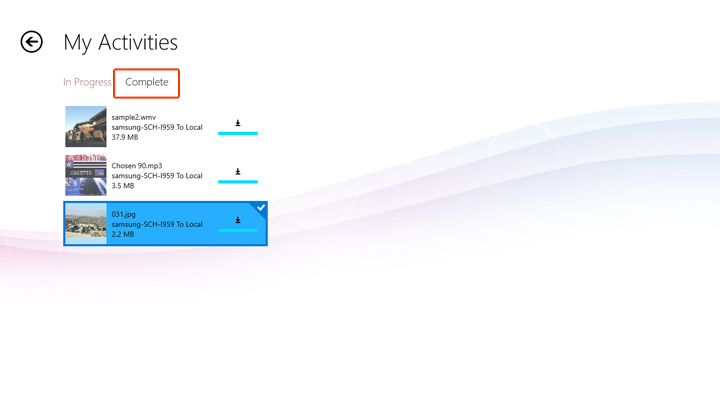
Remove download or upload activities
Note: It only removes the activities itself, contents which are already downloaded/uploaded will not be removed.
1. Select activities you want to remove, and click/tap "Remove" on App bar.
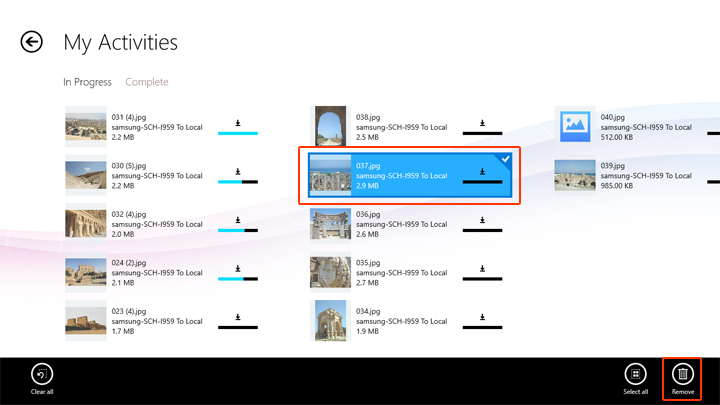
App commands
| Clear all selected activities and exit select mode | |
| Select all activities | |
| Remove all selected activities |