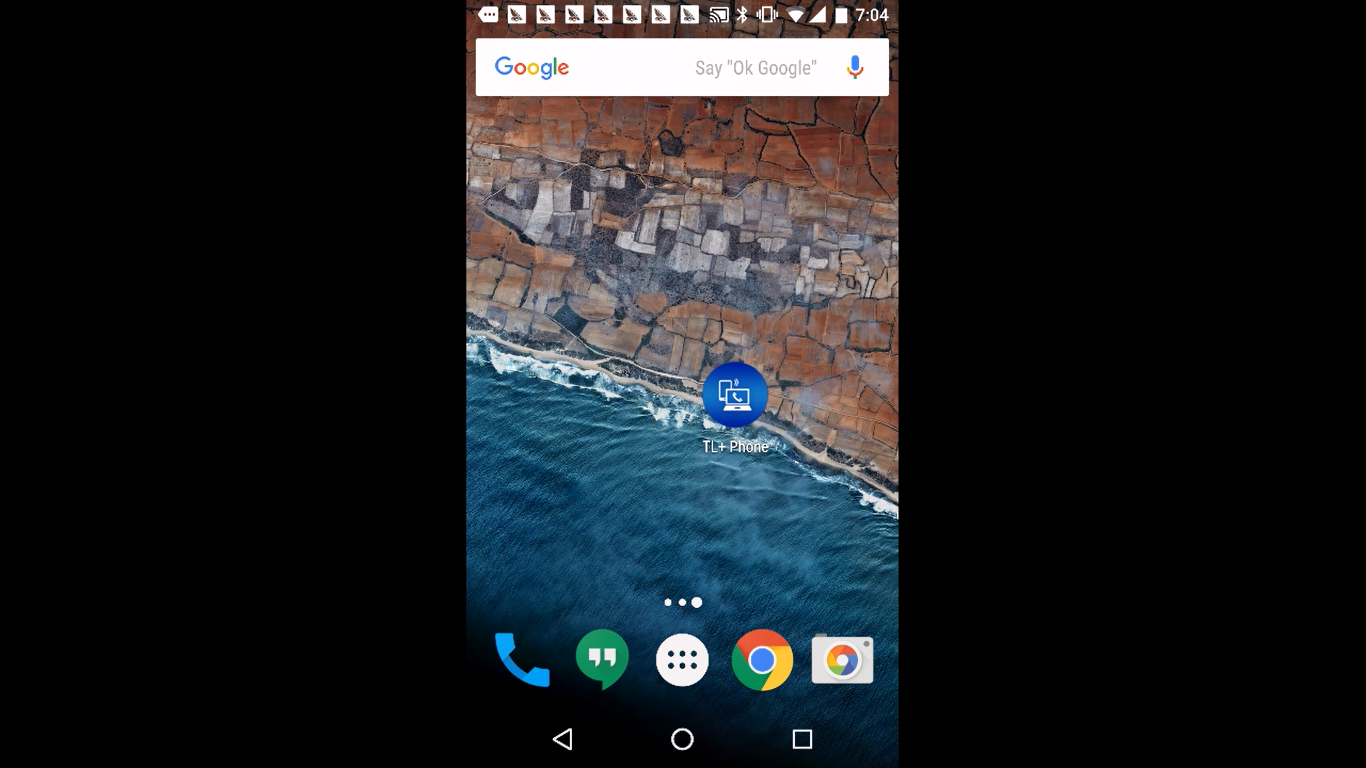You can launch desktop app "Screen Mirroring" from Quick Start Menu and start mirroring screen of your Android smartphone.
This shortcut in Quick start Menu is displayed only if your paired smartphone is with Android 4.2 and later.
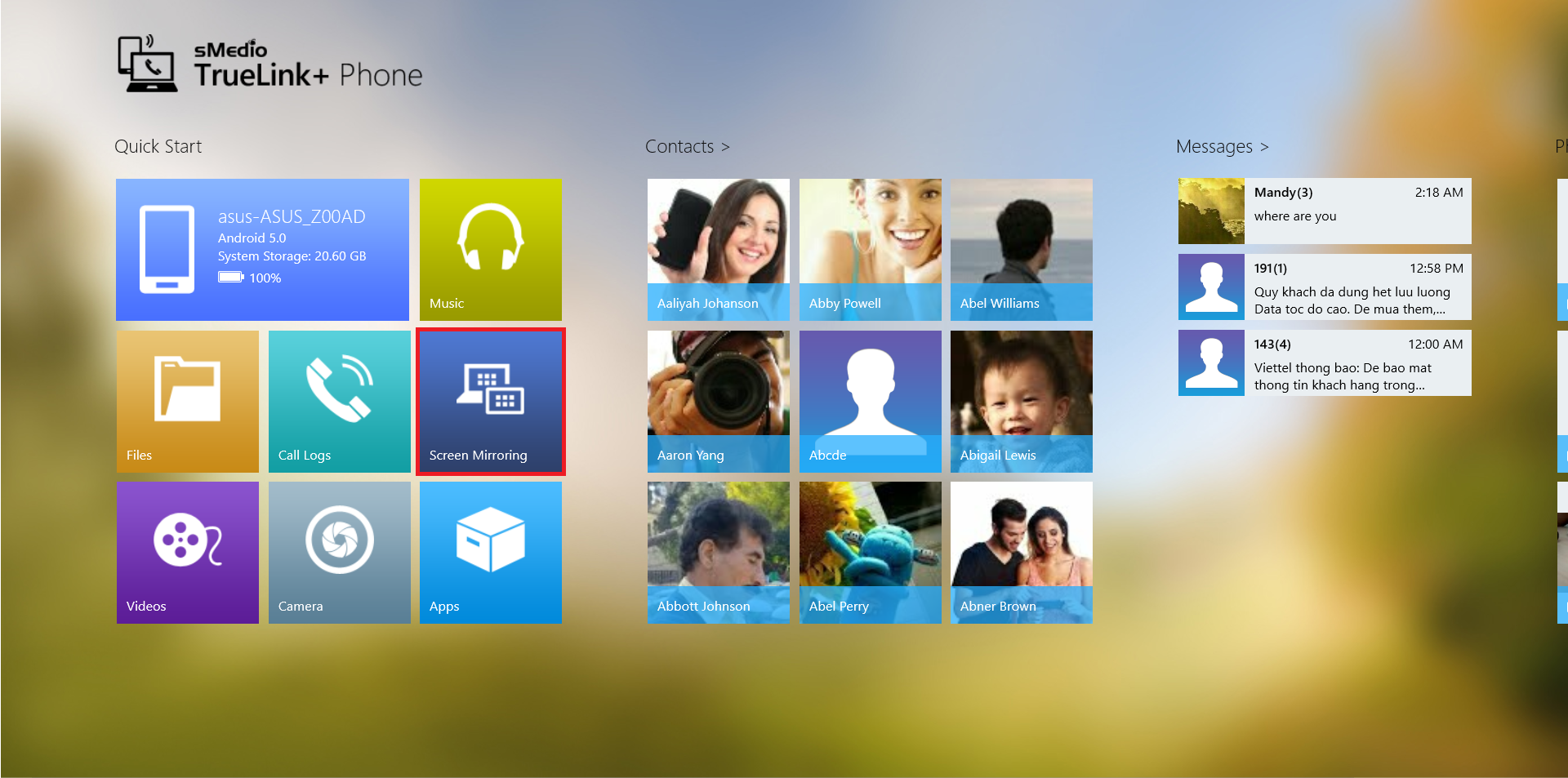
1. Tap "Screen Mirroring" shortcut to launch TOSHIBA Screen Mirroring app.
If the TOSHIBA Screen Mirroring app is not installed on your PC, it will redirect to this website.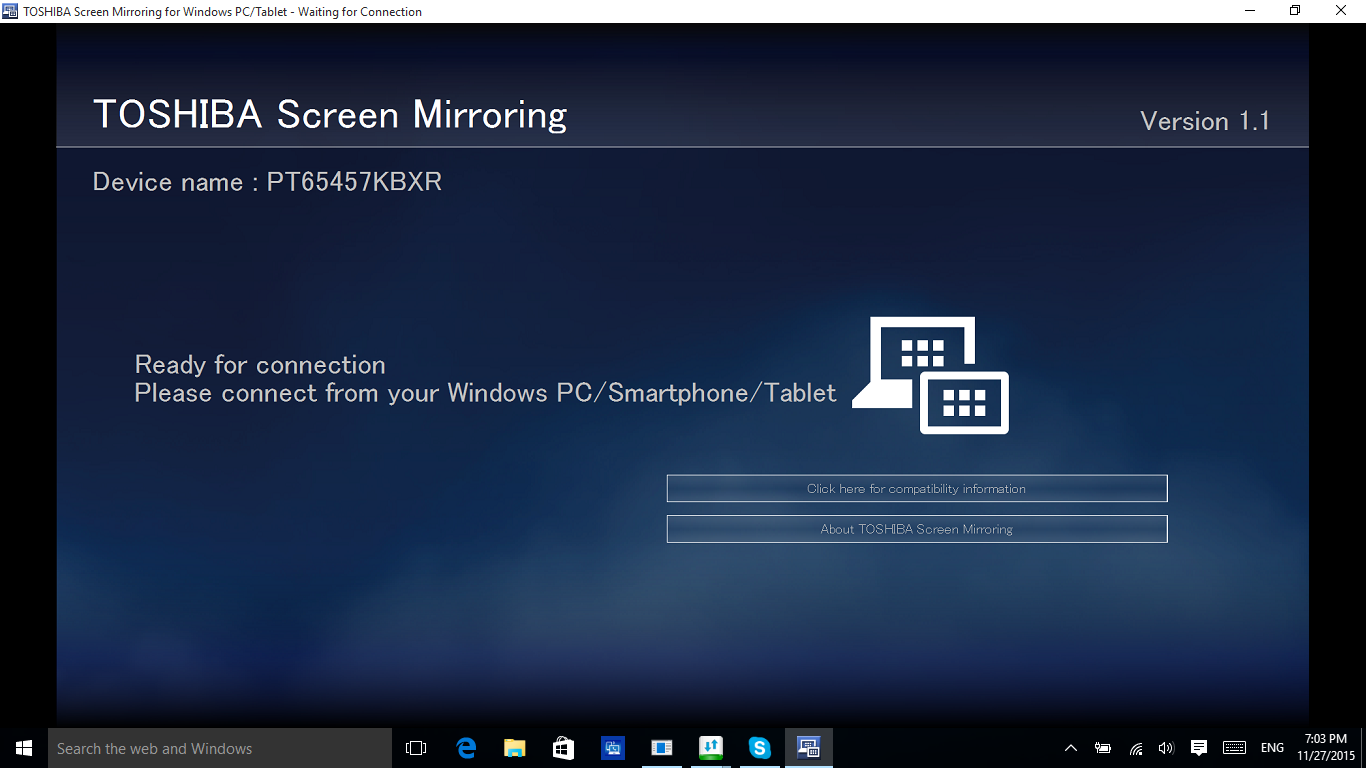
2. Find "Cast" function in system Settings of your smartphone. Tap your PC, displayed in the device list, to connect.
The Miracast™ function (Cast) may be presented as different name and different Settings page depending on your phone model.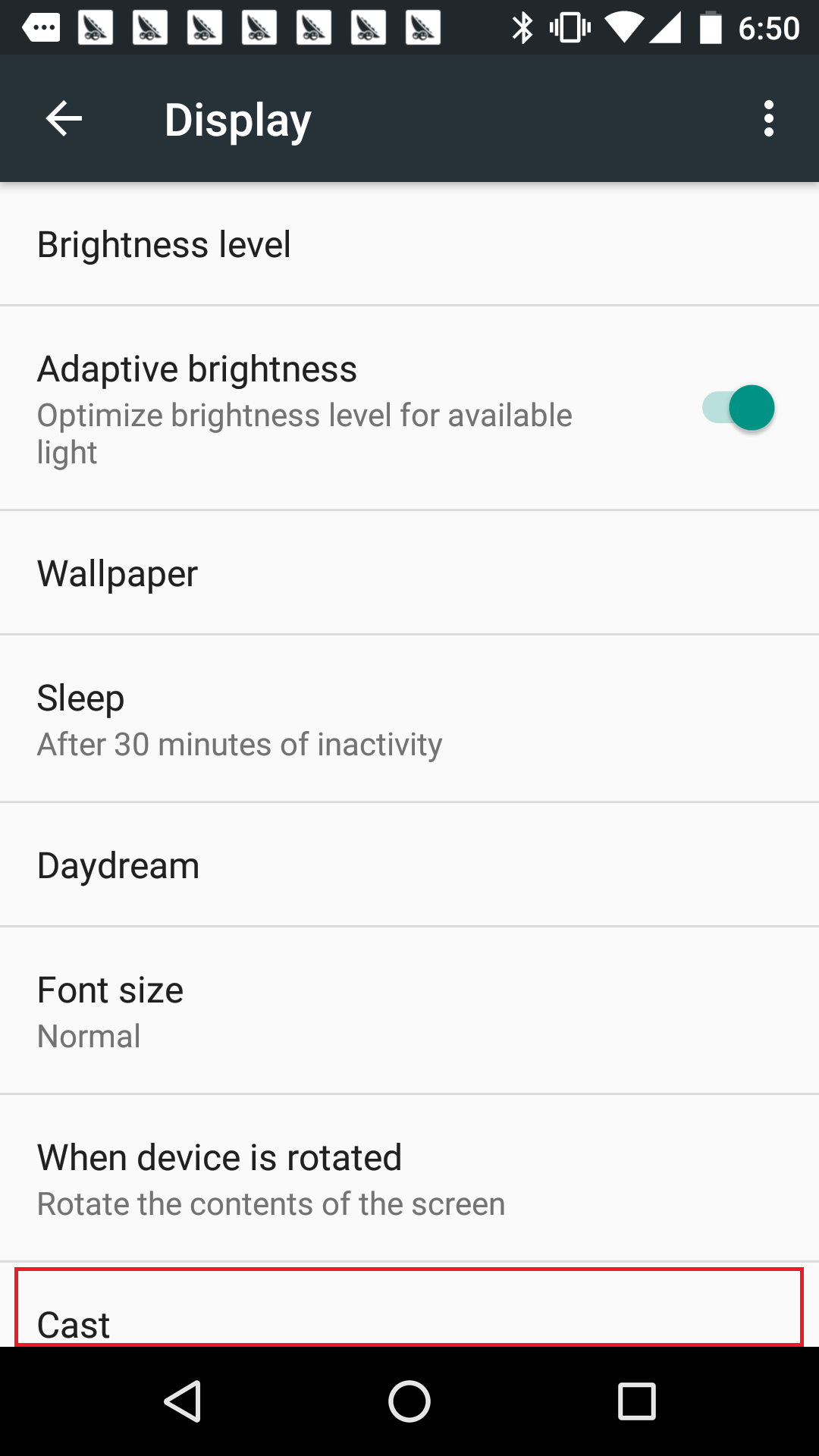
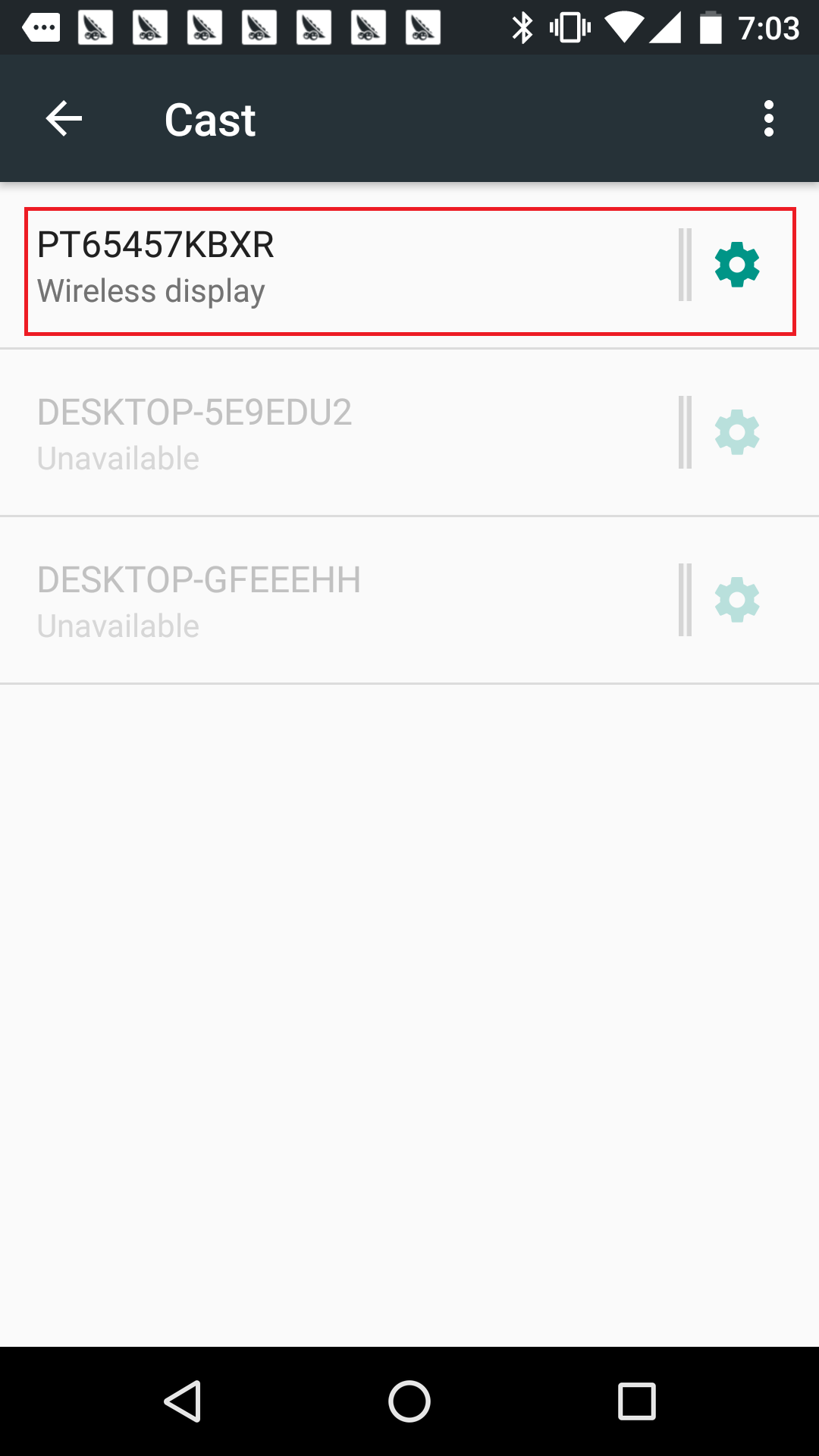
3. After connection succeeds, the smartphone screen will be displayed on your PC screen.
Please check the help page of Screen Mirroring app if you encounter any connection problem.